The basic model configuration should include all models which may be relevant for a user. Consequently, the model list in the PKIN user interface will be quite long. Model filtering can be used to quickly tailor it to the current task.
Model Filter Dialog Window
The filter configuration window is opened with the  button in the taskbar
button in the taskbar
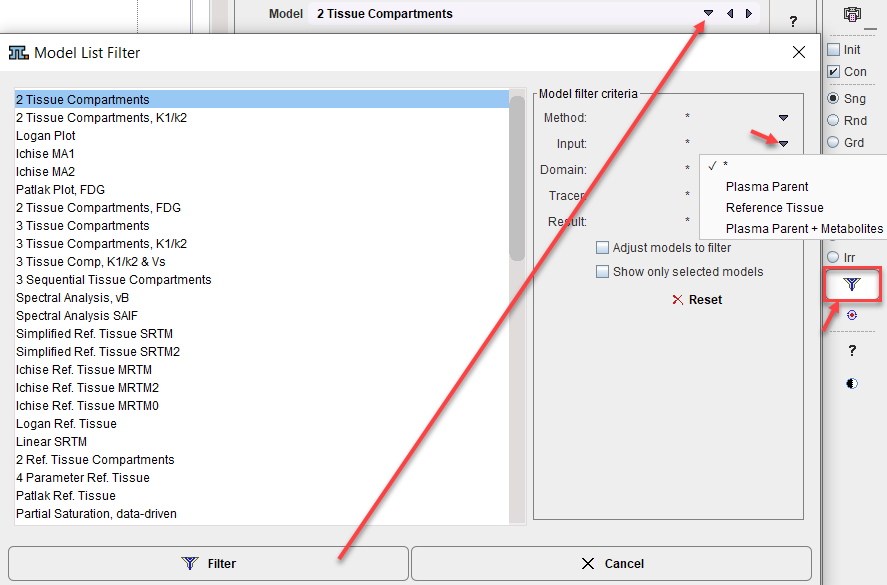
The Model filter criteria area has five classifiers which can be enabled
Method |
Selections: Classical PET, Compartment Model, Graphical Plot, Spectral, Multilinear, Utility. |
Input |
Selections: Plasma Parent for blood-based models, Reference Tissue for reference models, Plasma Parent + Metabolites for models with metabolites entering tissue. |
Domain |
Selections: Tissue Perfusion, Receptor Binding, Heart Perfusion. |
Tracer |
Selections: Reversible, Trapping, FDG, NH3, H2O, Acetate, Rb. |
Result |
Selections: Vt, BPnd, Flux, Bmax. |
After selecting one or more filter classifiers the model list in the window is reduced accordingly.
The Adjust models to filter flag implements a prior condition on the selected models. Currently, only the Trapping has an impact. It causes setting k4=0 in the compartment models. Show only selected models allows reducing the models further to the ones currently selected in the list.
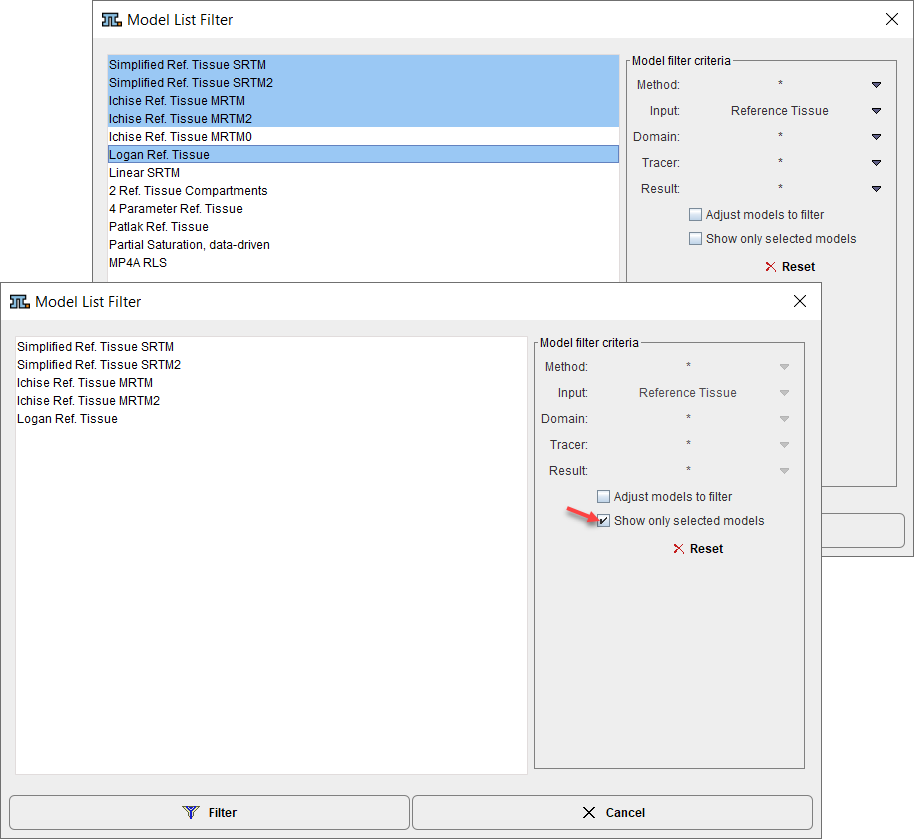
Filter Activation
When closing the dialog window with Filter, the entries in the Model list are reduced to the entries (selected or non-selected) in the Model List Filter dialog. Note that in the example below the filter shortcuts in the taskbar are greyed out, as they don't correspond to the current selection. The model list can be reset in the Model List Filter dialog or by the shortcut button in the taskbar.
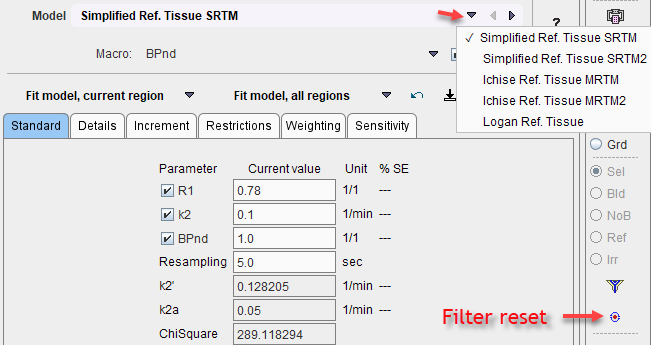
Filter Shortcuts in Taskbar
Note the set of radio buttons in the taskbar to the right for changing the model filter settings quickly.
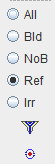
While All shows the unfiltered list, Bld, NoB, Ref and Irr restrict the list to blood-based, all but blood-based, reference tissue and irreversible models, respectively.