The Display type selection allows choosing which information is shown in the main curve area.
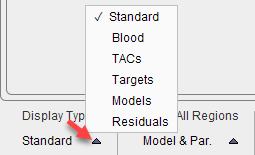
Standard shows all curves related to the current region. Blood shows only the blood activity curves, TACs the measured tissue data from all regions, Targets all regional target curves to be fitted (in most cases identical to the TACs),
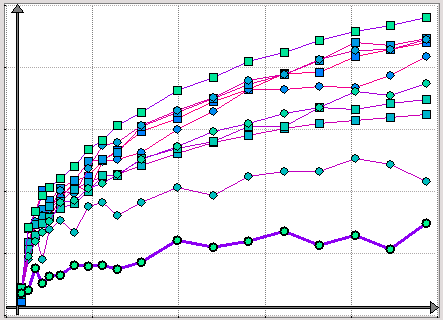
Models all fitted model curves,
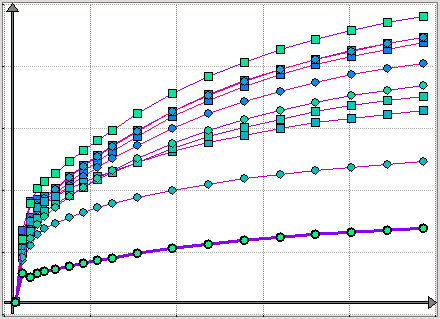
and Residuals all of the regional residuals.