The transformations are saved from the Auto panel on the Initialize/Match page.
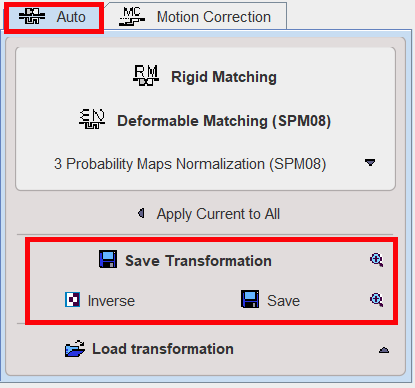
To save a transformation please proceed as follows:
1.Select the appropriate reslice series in the CoReg area.
2.Use the Save Transformation button and save the transformation matrix
Motion Correction
The transformation for Motion Correction are saved using the Save icon ![]() and can be retrieved using the Load
and can be retrieved using the Load ![]() icon available on the Motion Correction pane.
icon available on the Motion Correction pane.