The VOIs page is illustrated below. It serves for outlining volumes-of-interest directly in the fused images.
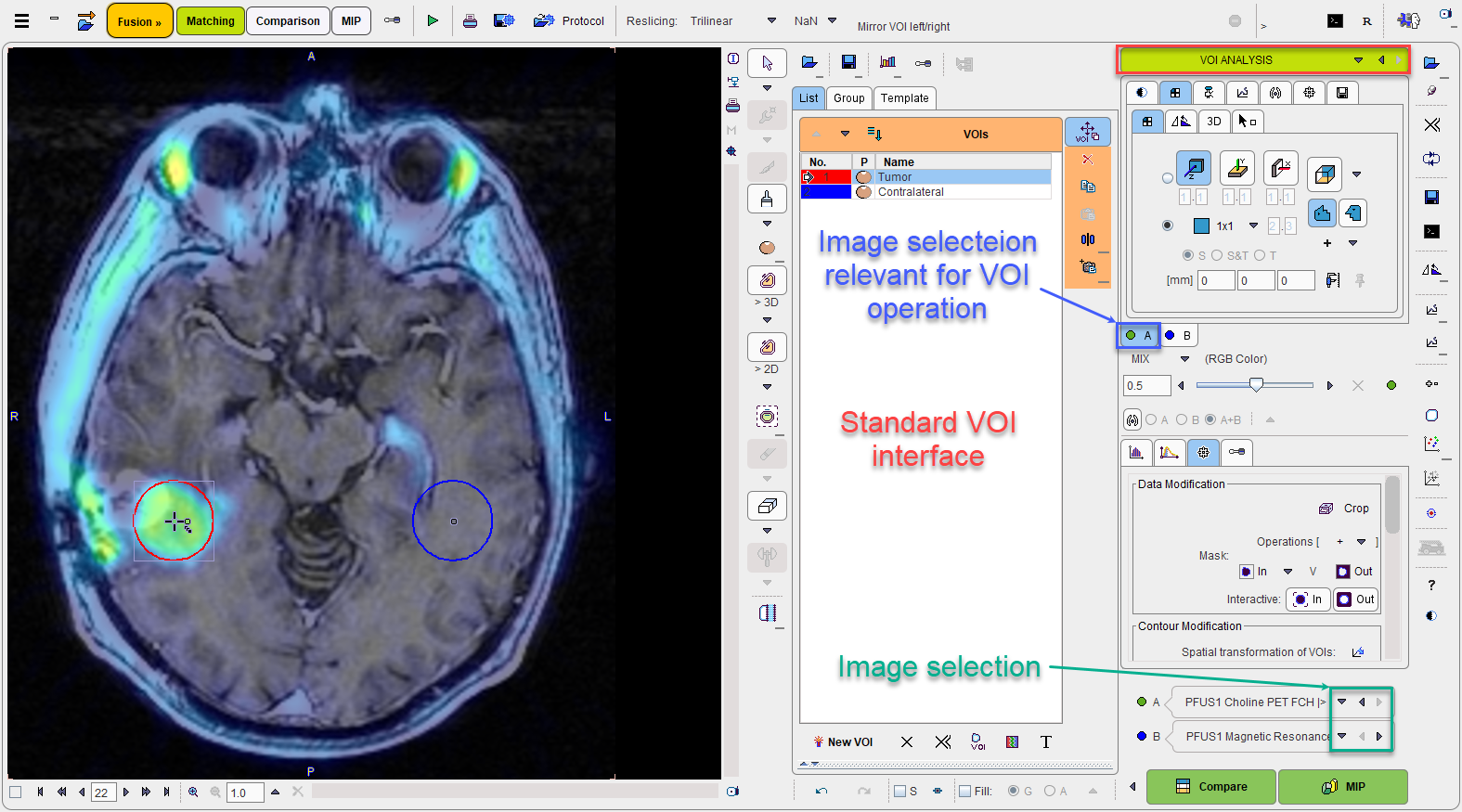
VOI Definition and Evaluation
The standard VOI options are available for the VOI creation. Please refer to the PMOD Base Functionality Guide for explanations of the VOI functionality. The only distinctive thing to consider is, that the series selected on the tab to the right (A or B) is relevant for VOI definition and evaluation. In the example below, the choline PET series A is selected, so that the hot iso-contouring ![]() was successful in detecting the tumor boundary. The Contralateral VOI was obtained using the Clone and mirror left/righ the Tumor VOI.
was successful in detecting the tumor boundary. The Contralateral VOI was obtained using the Clone and mirror left/righ the Tumor VOI.
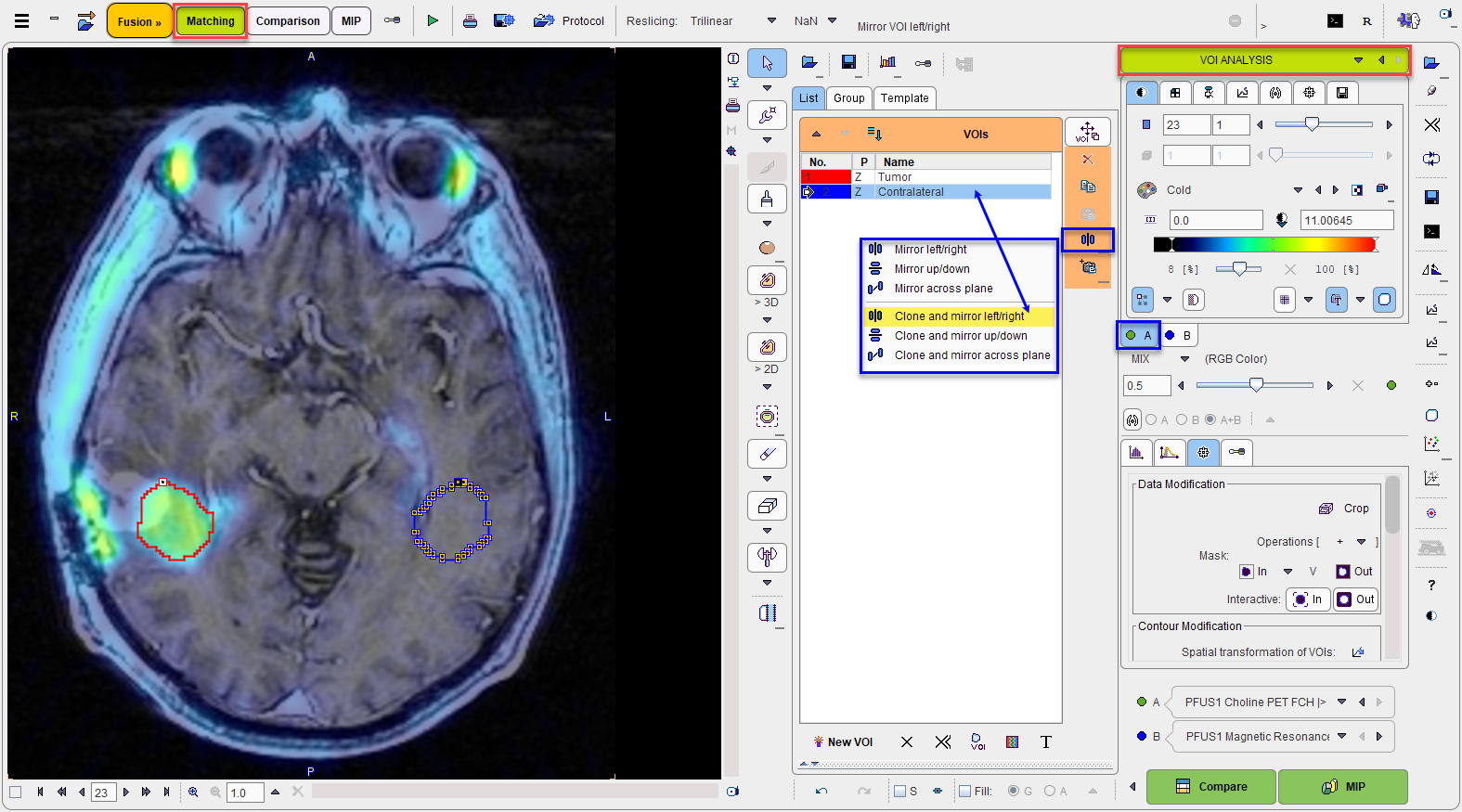
When the statistics is calculated with the ![]() button, the choline uptake in the tumor uptake is obtained:
button, the choline uptake in the tumor uptake is obtained:
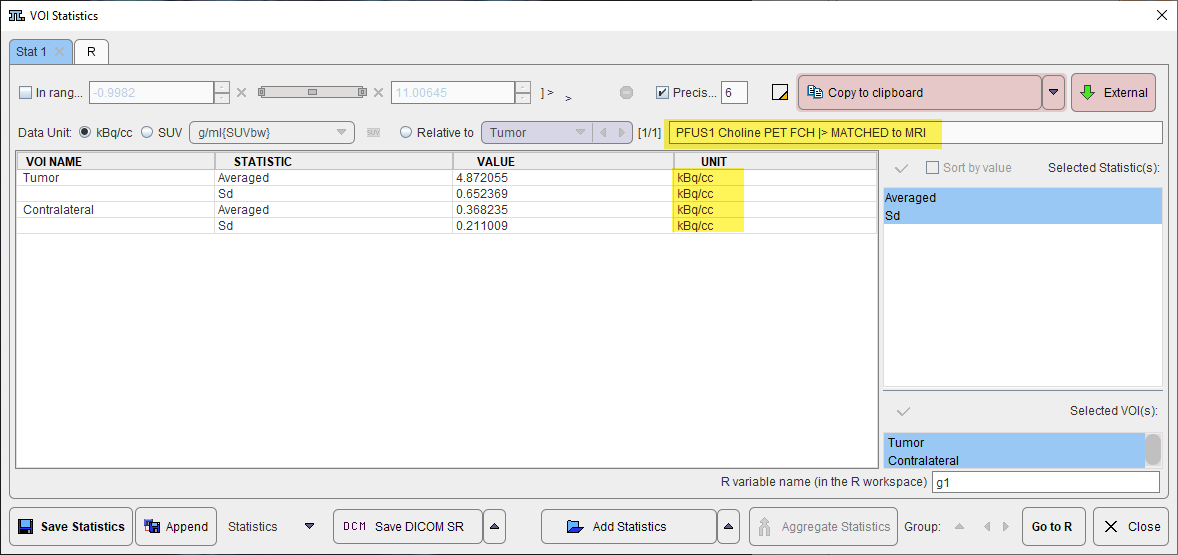
Otherwise, had the tab B been selected, iso-contouring would have operated on the MRI and failed in the tumor outlining task.
Image Selection
If more than one input series has been processed or image algebra results were generated, there are several candidate images for the VOI statistics. The two selections in the lower right allow freely defining which series is configured on the A and B tabs. After a suitable configuration of the image presentation and the selection of the appropriate source the VOI controls can be minimized using the button indicated above.
Action Buttons
Assuming that all input images have been registered to the reference, the user can proceed to the various post-processing pages with the two action buttons.
|
Switches to the Comparison main page for visualizing multiple fused images. |
|
Switches to the MIP main page for creating rotating fusion MIP renderings. |
Alternatively the main pages Comparison and or MIP can directly be selected with the tabs.