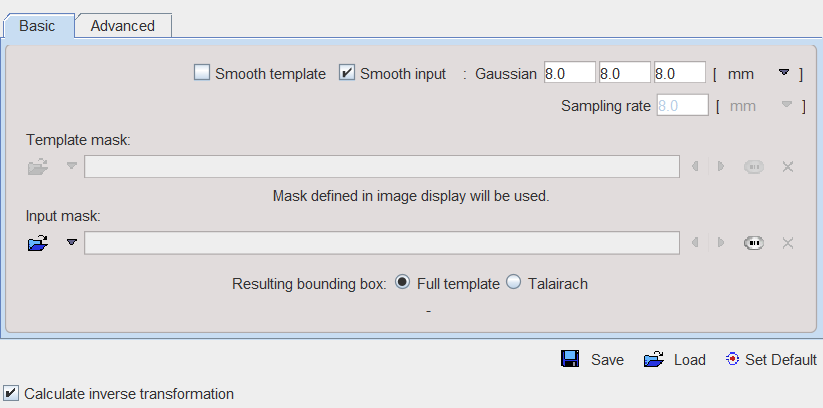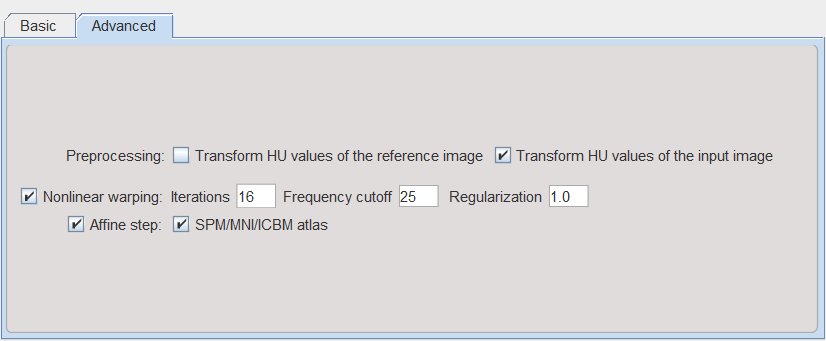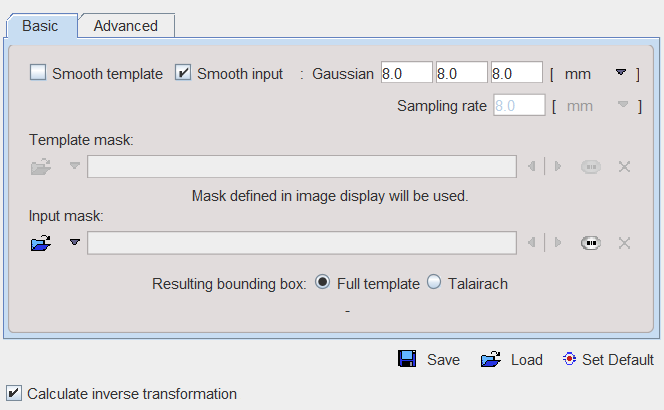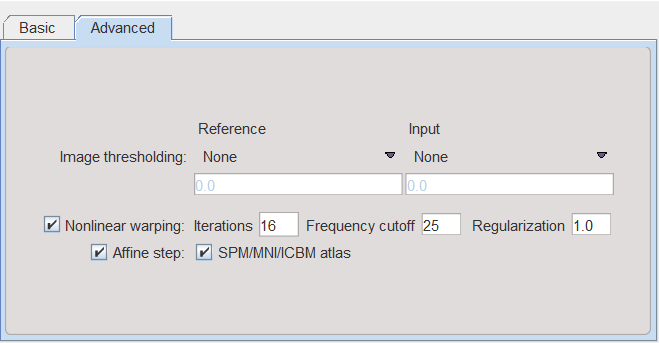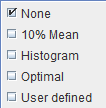The template-based algorithm uses several parameters, which are hidden from the user interface. For the HUMAN species there are two presets, ![]() for the normalization of CT brain images, and
for the normalization of CT brain images, and ![]() otherwise. The red bar above the buttons indicates which preset is active. For other species, the CT preset is absent.
otherwise. The red bar above the buttons indicates which preset is active. For other species, the CT preset is absent.
To enable a preset and edit the parameters please select one of the buttons. A dialog window opens and shows the current configuration. The HUMAN default settings are shown below and can always be restored with the Set Default button.
|
|
|
|
Note the Transform HU values options which transform the values in the CT image such that the contrast between bone and soft tissue is reduced and they are more similar to the usual anatomical images.
Basic Parameters
Smooth atlas, |
If either box is checked, an initial Gaussian smoothing of the respective data is performed. Both smoothing operations use the same configurable FWHM parameters. Usually, the template has already been smoothed beforehand so its smoothing is normally not required for the normalization. |
Sampling rate |
The sampling rate of the method is derived from the Smooth Input filter size. If no smoothing is applied, the sampling rate needs to be specified by the user. |
Template Mask |
This selection allows defining a mask to be applied to the template during the normalization procedure. If one of the standard templates is used, its mask is implicitly defined and the selection is therefore inactive. |
Input Mask |
A mask file can be selected which masks the part of the input image which should be disregarded in the normalization. To discard a selected mask activate the Clear file button |
Resulting bounding box |
The radio box for defining the extent (bounding box) of the resulting normalized images. ▪Full atlas: The result image has the size of the template. ▪Talairach: The result image is trimmed to the bounding box of the Talairach brain atlas as in the SPM99 program. It is only applicable for MNI brain templates. |
Advanced Parameters
The Advanced parameters are usually only changed if a normalization fails or if the user aims at a specific effect.
Thresholding method |
The image volume considered during matching can be restricted to a sub-volume by thresholding, e.g. to exclude the image background. |
Nonlinear |
If this box is not checked, only the affine (translation, rotation, scaling, shearing) part of the normalization is performed. |
Iterations |
Number of nonlinear iterations. The higher the iterations number, the more deformations may occur. |
Frequency cutoff |
The specified Frequency cutoff (default = 25) is used together with the Bounding box size to calculate the number of basis functions. Higher cutoff values result in fewer basis functions. |
Affine calculations |
Estimate and apply an affine transformation before the nonlinear warping iterations start. |
SPM/MNI/ICBM atlas |
Use settings which are appropriate for the templates of these standard atlases. |
Non-Human Species
With a non-human species selected, the parameter windows show the same sets of parameters, but initialized with settings corresponding to the expected pixel size.