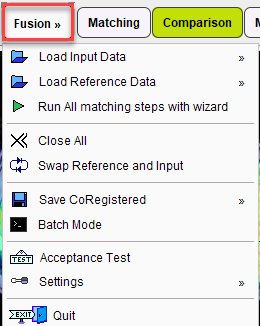The yellow menu button allows: accessing data loading, the wizard interface, closing all images and swapping the reference and input images, saving of the co-registered, accessing the PFUS batch processing interface, the acceptance test, the local configuration and the PFUS Quit button.