The Diffeo elastic matching is a native Java implementation of the SyN method within the ANTS tools and therefore portable. Please note, that this method is much slower than the SPM based elastic mapping. It will depend on the application, whether the improved accuracy is worth the long waiting times, and if yes batch processing might be a helpful option to consider.
Parameter Configuration
The method opens the dialog window for parameter configuration illustrated below.
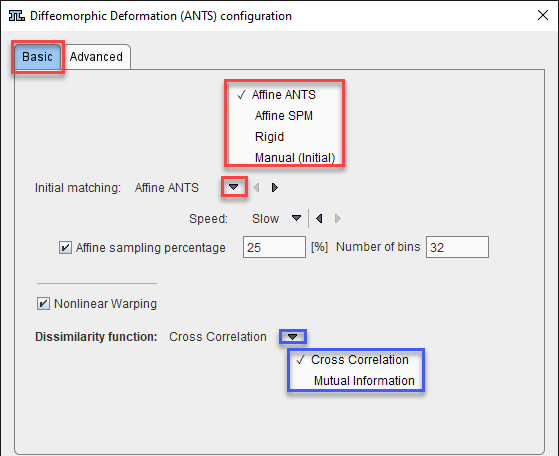
In brief, as the method details are described in a dedicated section:
Initial Matching offers three methods to roughly align the data, before the elastic deformations start. The choices are
On the Basic panel select on of the procedure for the Initial Matching, before the elastic deformations start. The choices are
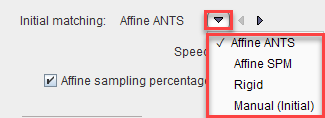
with Affine SPM as the default. Rigid will apply the standard rigid matching procedure, and Manual (Initial) will use the current location of the input image and not do any further alignment
Nonlinear Warping should be enabled, otherwise the elastic part will be skipped. This can be helpful to assess the effect of the initial step.
The main setting on the Advanced parameter panel
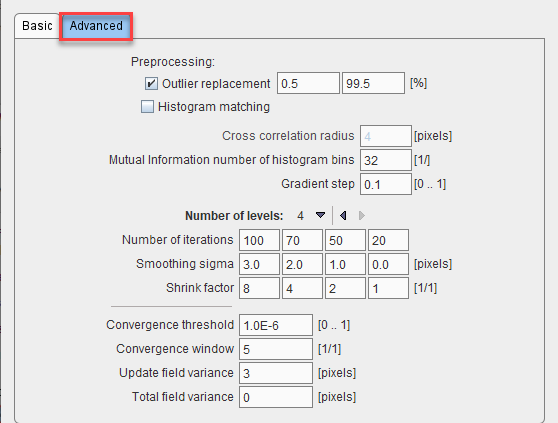
is the Number of levels for the hierarchical matching. It has a direct impact on accuracy and calculation time. Default is the full procedure with 4 levels, but they can be reduced down to 1 level. The compromise between accuracy and calculation time will require initial experiments with typical data for a task.
Image Masking
The dialog windows offers the configuration of an Input mask and Template mask for restricting the volume considered for the matching.
Caveat: While masking improves the calculation speed, ANTS users have repeatedly reported that artefacts are hereby introduced.
Start processing with the Normalize button, or with Normalize Current / Normalize All if multiple input images have been loaded.