In PMOD, each loaded image series has a set of attributes. Depending on the loaded image format they may be partly empty. Using the ![]() button, the information can be shown in a dialog window as illustrated below, and edited.
button, the information can be shown in a dialog window as illustrated below, and edited.
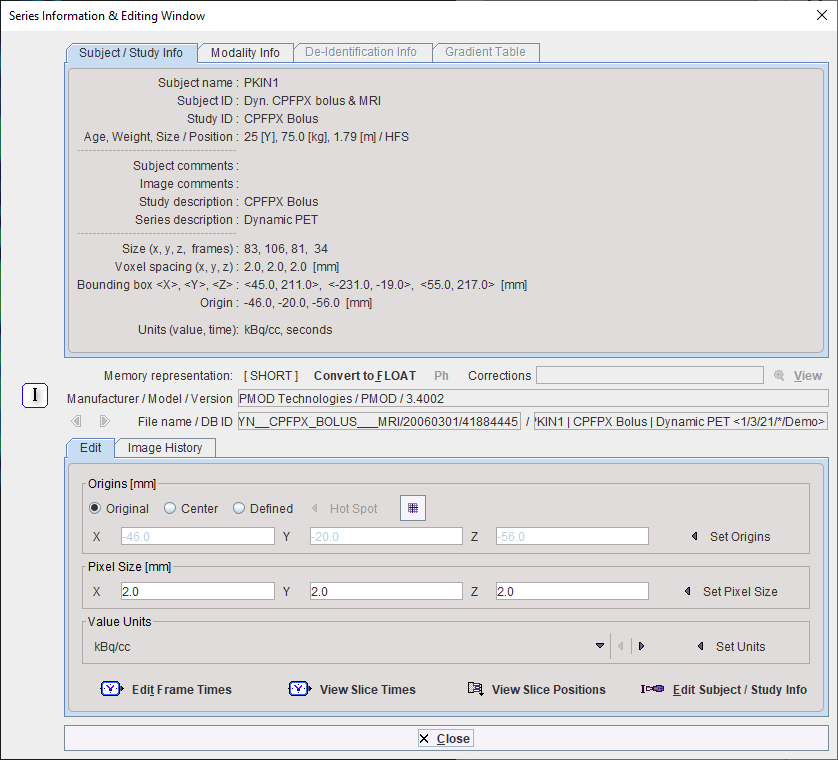
Note that after changing the information the data set needs to be saved to make the changes permanent.