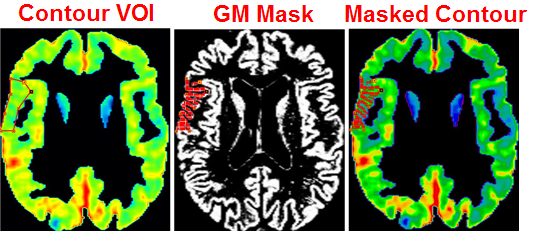A mask is a binary file, which contains 1 in all pixels belonging to the object of interest, and 0 in all other pixels. It is most likely the result of some threshold or segmentation operation of the images to be analyzed. Any image can be loaded and used as a mask VOI. If it is not a binary image, the user can specify the threshold below which the pixels are converted to 0, while the other pixels are converted to 1.
To load a mask for VOI analysis first select the Template tab, and then Mask. A loading button becomes active and allows loading a binary file. If the data in the file is not binary a dialog window appears for defining the Binarization Level [%] and the names for the mask and the background.
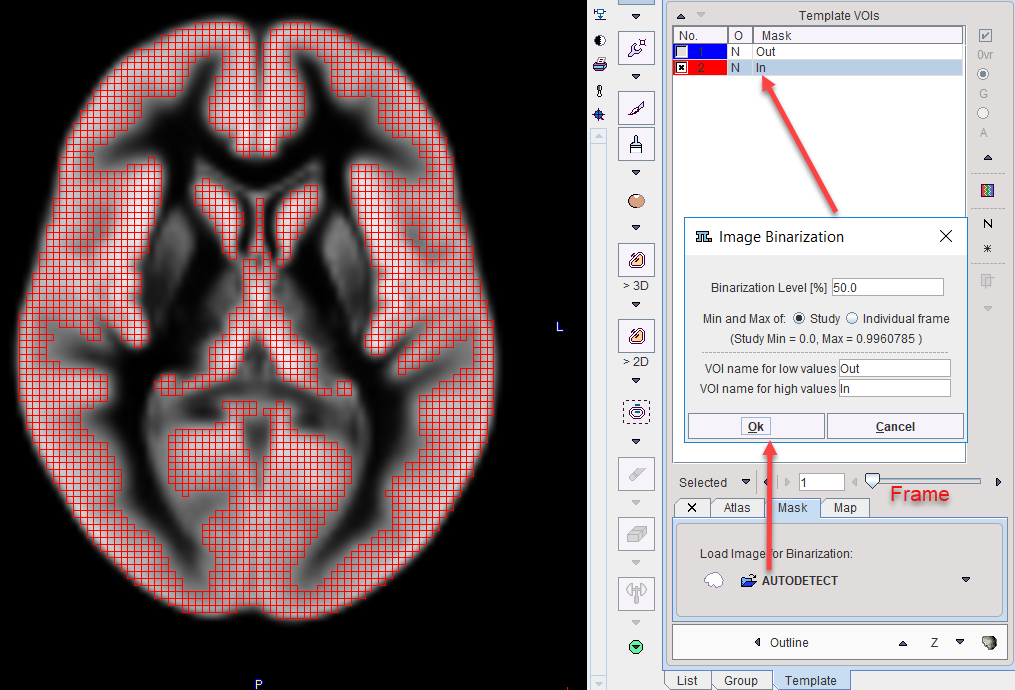
A mask template only contains two VOIs, the Mask pixels In, and all background pixels Out. Most of the times only the In region will provide reasonable values, but the Out region can also be evaluated on demand.
The same operations are supported as for the atlas VOIs: statistics can be calculated in the mask VOIs, contour VOIs can be defined in parallel and masked, and mask VOIs can be converted to contour VOIs by the Outline or Normalize option button. A notable application of masking is the restriction of contour VOIs to the gray matter pixels which can easily be achieved if a gray matter segment is available from a matched MRI data set. An example of restricting a contour VOI shown on a PET to gray matter is illustrated below.