New user accounts are created with the option button:
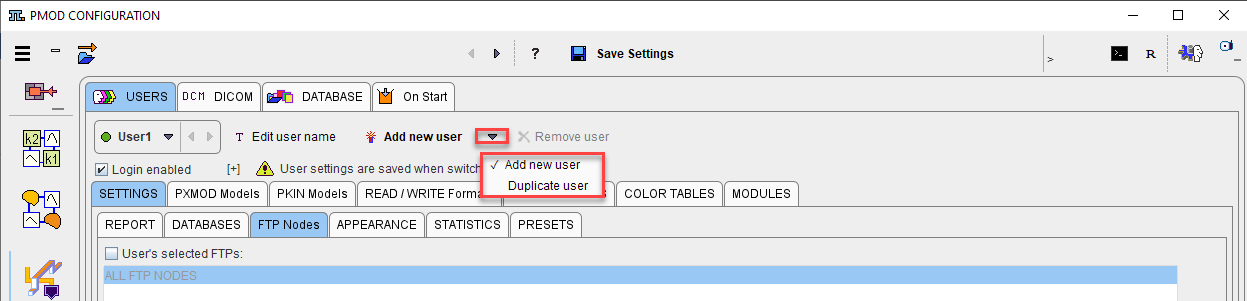
▪Add new user: Creates a new user account with the default settings.
▪Duplicate user: Creates a new user account using the settings of the currently selected user.
The user name needs to be specified during user creation, but can be changed later using the Edit user name button. This name will be attached to data saved in a database and can be used in data filtering.
Note that no user passwords are required in the standard PMOD usage, since the accounts are rather aimed at separating the processing environments for different tasks than protecting data access.
The password are enforced only in case of the ATL PMOD version which is aimed at controlled data processing.