Error reporting
Internal errors typically leave messages of the form
java.lang.NullPointerException
at pmclass.applications.pmgateway.PMgatewayDefaults.getConvertionSettings(PMgatewayDefaults.java:143)
at pmclass.applications.pmgateway.PMgatewayFrame.convert(PMgatewayFrame.java:854)
at pmclass.applications.pmgateway.PMgatewayFrame.run(PMgatewayFrame.java:911)
at java.lang.Thread.run(Thread.java:484)
in the command window or the log file.
To allow PMOD Technologies to track and resolve the problem please report the error using the in-built reporting mechanism as described in the problem reporting section. If this is not possible due to a firewall problem please open the Support Request section on the www.pmod.com website and fill the error message together with a description into the problem report form.
License Errors
Some of the most likely license errors are:
▪The following error message might appear when restarting PMOD after a crash or after killing the program rather than quitting regularly
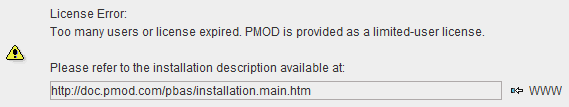
▪If the license file has not been copied to the right directory, you will see a message
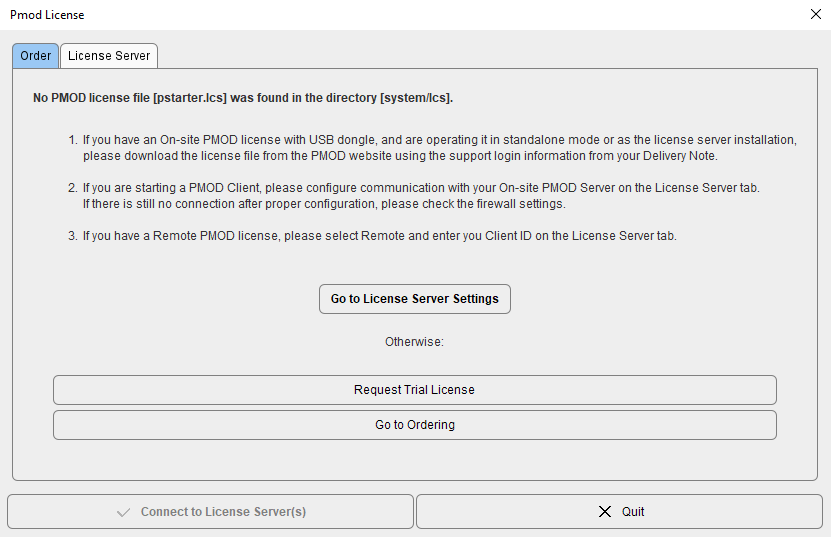
Please copy pstarter.lcs to /Applications/Pmod4.4/system/lcs
▪If the license file has been modified somehow, you will see a message
License Error. Invalid license file (2)
Please try to extract pstarter.lcs again from your e-mail without any modifications.
▪If the USB key cannot be read because it is not connected or because the driver installation is not up to date, you will see an error message Hardware license key not accessible with additional details.
Please make sure that the USB key is connected and the installation was done as described. The installation may have to be repeated after an operating system upgrade.
R Plotting Problems
If plots are not shown or very slowly, an update of X11 is required. Please install XQuartz from http://xquartz.macosforge.org/.