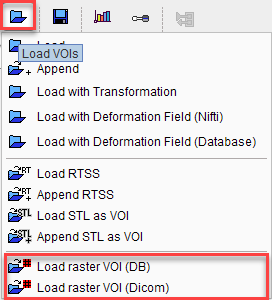Once a set of raster VOIs has been defined for an image study the definition can be saved using one of the dedicated Save raster VOI option:
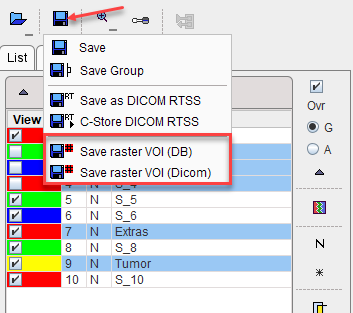
A dialog window will open with the default modality set to SEG [Segmentation]. Keep this setting to be able to save the definitions as a raster VOI file. The capture below illustrates the Save raster VOI (DB) dialog:
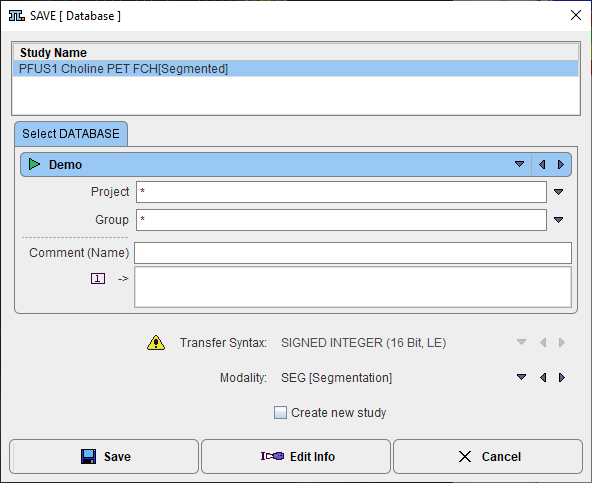
Close the dialog with the Save button to finalized the saving procedure. All the raster VOIs available in the Template VOIs list will be saved as a Dicom segmentation object in the database (DB) or on the file system (Dicom).
Note: All the changes done to the raster VOIs before saving (editing, label or color changing), will be stored in the saved Dicom segmentation object.
Conversely, raster VOIs definitions can be loaded using one of the Load raster options: DB or DICOM.