This step calculates the rigid transformation from the MR image to the PET image, so that the VOIs delineated in the MR can be projected into the PET.
Use the + tab to add a second processing tab and select Registration and Normalization from the tool list.
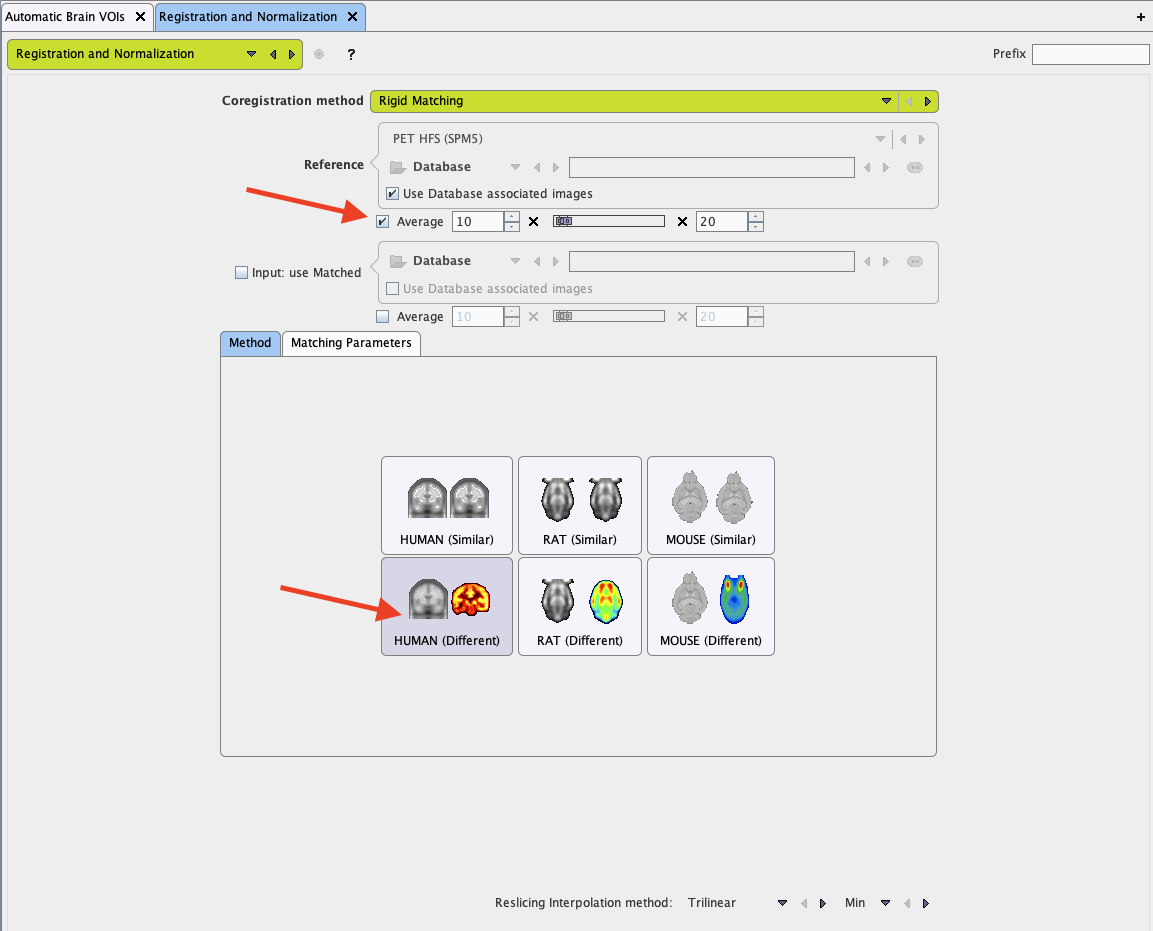
Set the Coregistration method to Rigid Matching. In the Reference section, activate the Use Database associated images. In this way, the PET image (which is associated to the current input, the MR) becomes the reference. Consequently the calculated transformation will go from the MR (input) to the PET (reference) space.
Because the PET is dynamic, the average uptake from frame 10 to 20 is used for matching. This is enabled by the Average flag, and entering the start and end frames into the corresponding number fields.
Activate the HUMAN (Different) button to set appropriate matching parameters for cross-modality matching.