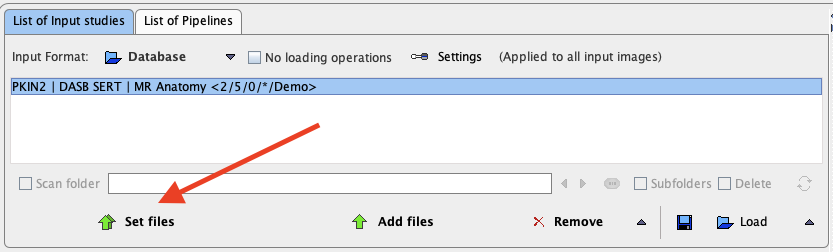The data to be processed is assembled on the List of Input studies. Note that for the example setup the MR series have to be selected, and that the PET series must have been associated to this MR series beforehand. In the example below the MR Anatomy series of patient PKIN2 was selected using the Set files button. Note that for incrementally appending to an existing list the Add files button should be used.