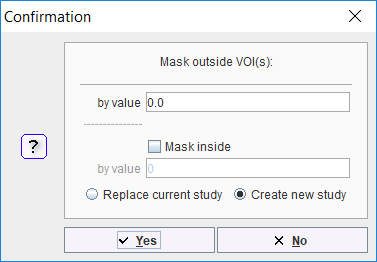The Mask In and Out functionality allows replacing the pixel values by constants. For masking In there are four different variants
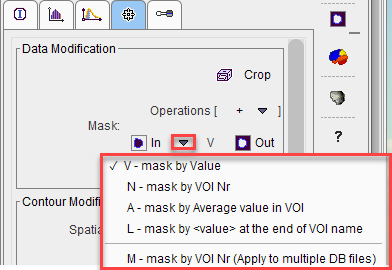
for specifying the replacement value
•V - Mask by Value: provides a field to specify the replacement value;
•N - Mask by VOI nr: uses the index of the VOI in the VOIs list;
•A - Mask by Average value in VOI: uses the VOI average;
•L - Mask by <value> at the end of VOI name: assumes a VOI encoding of the form "VOI-name<val>" and uses val for masking;
•M - Mask by VOI nr (Apply to multiple DB files): allows selecting multiple VOI files; for each of the VOI files an image is saved using the Mask by VOI nr procedure.
The dialog window which appears is dependent on the method selected, but looks similar as the one illustrated below. As additional option it allows setting non-VOI pixels to a certain value, and to overwrite the data or create an additional data set.
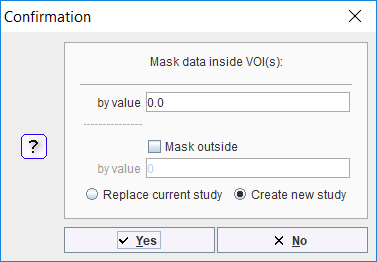
For masking Outside there are no variants. The dialog window allows specifying the background value, and optionally a value for masking inside.