In general, a DICOM server is defined by three entities, the:
▪IP-number (or host name) of the computer on which the DICOM server is running,
▪Port number on which the server is listening,
▪Application Entity Title (AE Title) which has been given to the server.
The Port and AE Title information of the PMOD DICOM server(s) is configured on the DICOM / DICOM SERVER pane.
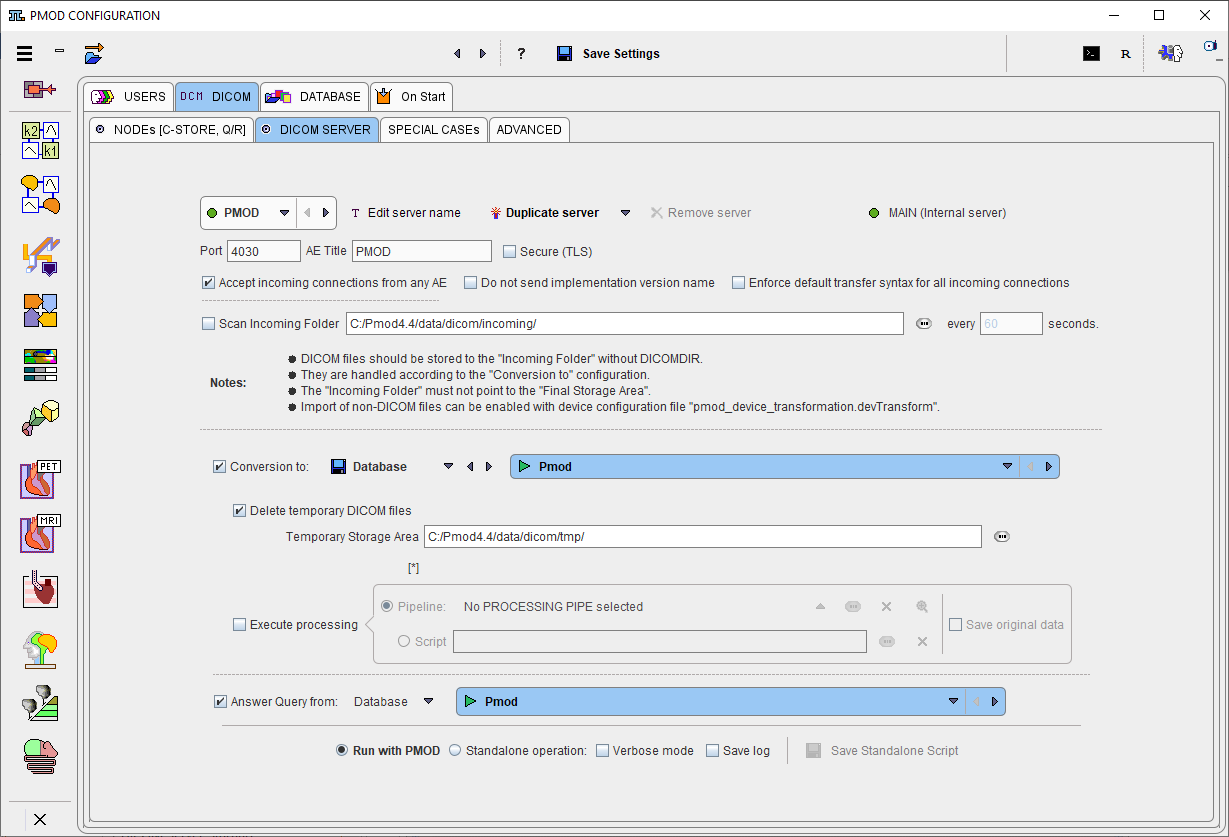
Note: On Linux systems there exist reserved ports which require special permission to allocate. If such a port is defined as the PMOD DICOM server port, the server cannot be started from a user account and issues a message Permission denied. Starting as root will normally succeed, but this has the disadvantage that the saved files will all belong to the root. To prevent this situation a higher port number (typically >4000) should be used on Linux, rather than the standard DICOM port 104. PMOD uses 4030 per default.
Besides the basic server information there are three checks relevant for the DICOM server operation:
▪Accept incoming connections from any AE: If this box is not checked, the DICOM server only accepts remote systems which are configured as remote DICOM clients. If it is checked, any association request will be accepted.
▪Do not sent implementation version name (server): Allows switching off sending the implementation version component. This is required if a client does not handle this exchange properly and connection to the PMOD server fails.
▪Enforce default transfer syntax for all incoming connections: Transfer syntax negotiation may fail when a client proposes only one transfer syntax which is not the DICOM default and a PMOD server prefers another. In such cases the option forces the PMOD server to always negotiate the default Little Endian Implicit transfer syntax which all DICOM applications are required to support.
Standard DICOM communication is not secure, and therefore is not recommended over public networks. To overcome this problem, a DICOM supplement was added for implementing secure connections. PMOD supports one of the proposed variants called BASIC TLS SECURE TRANSPORT CONNECTION PROFILE. Of the three optional features (entity authentication, encryption, integrity check) encryption is implemented in the current release. As a consequence, the data transferred can only be interpreted by the target DICOM server with which the communication has been established. To enable secure DICOM, check the Secure (TLS) box. The corresponding command line option is -tls.