ADVANCED options allow changing some specific conditions and parameters of the dicom communication. The default settings are illustrated below. Changing these settings means tuning of PMOD to work with systems that are not 100% conformant with Dicom 3.0.
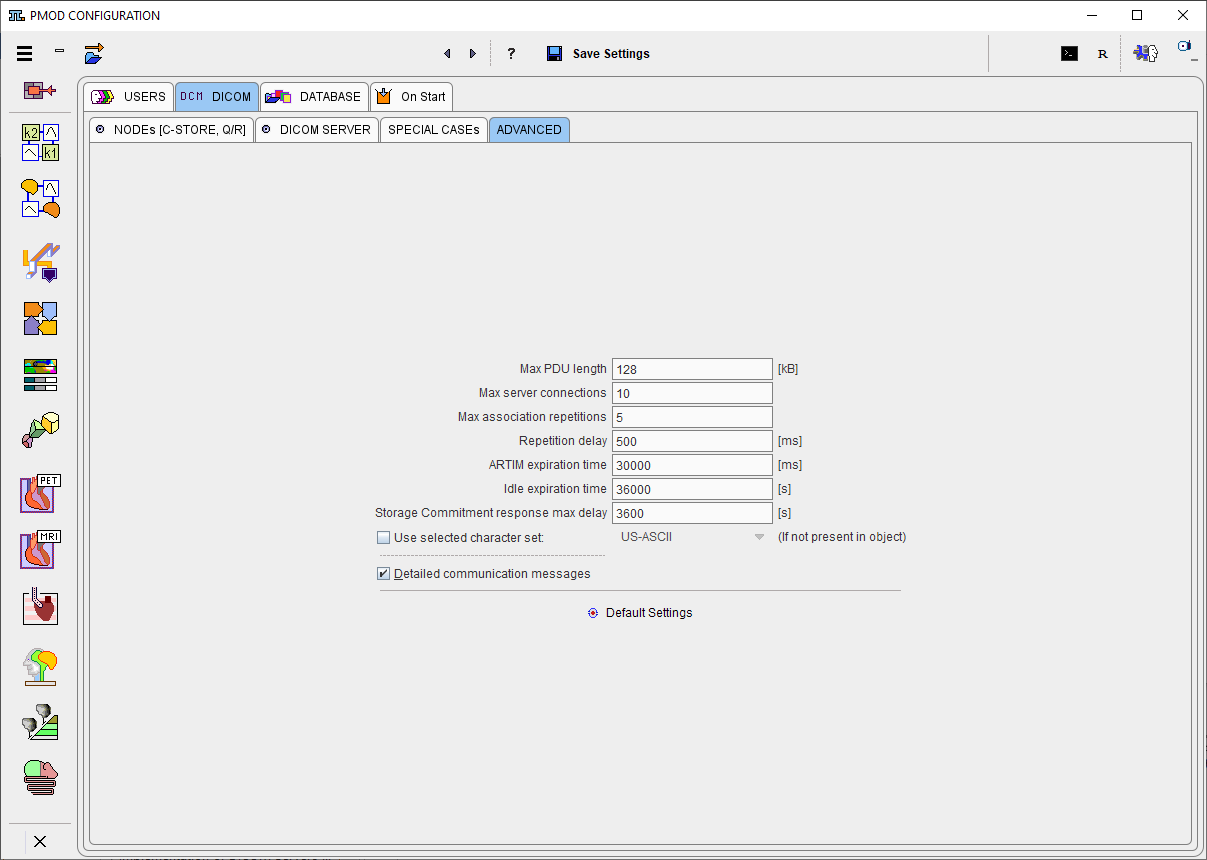
▪Max PDU length is a PDU (Protocol Data Unit) length that PMOD will propose to other communicating nodes as well as a maximal length PMOD will accept as a PDU. The minimal value for this field is 2. A zero value (that according to the DICOM standard means accept any size) is not allowed because problems may occur with some systems.
▪Max server connections is the maximal number of open connections handled by the PMOD server.
▪Max association repetitions instructs PMOD how many times it will attempt an association to an other node before reporting connection failure.
▪Repetition delay is the waiting time between association retries.
▪ARTIM Expiration Time is the time PMOD will wait for a reply from a remote DICOM system before it will close connection and report failure.
▪Idle expiration time: is the time after which the established DICOM connection will be closed if there is no activity (message exchange) on the connection.
▪Use selected character set ..: DICOM allows the specification of character sets in the file. If no character set is specified, PMOD uses the operating system default character set for the interpretation of non-ASCII characters. In case non-ASCII characters are not properly displayed, the user can explicitly define the proper character set. ISO 8859-1 will be appropriate for most western european languages. Please consult the ISO 8859-x standards to choose the right one for other languages.
Note the Default Settings button which allows restoring the default state.