The Contour interpolation tool is located in Contour Generation section of the VOI tools panel.
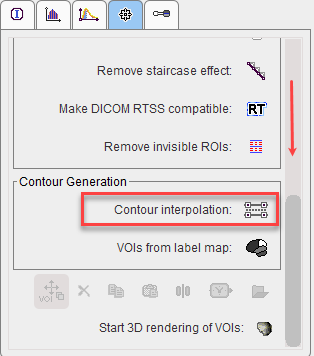
Its purpose is to allow ROI definition on a few slices and interpolate the ROIs in between.
To perform an interpolation, first select the VOI in the VOIs list, then activate the Contour interpolation tool. A dialog window opens allowing multiple choices:
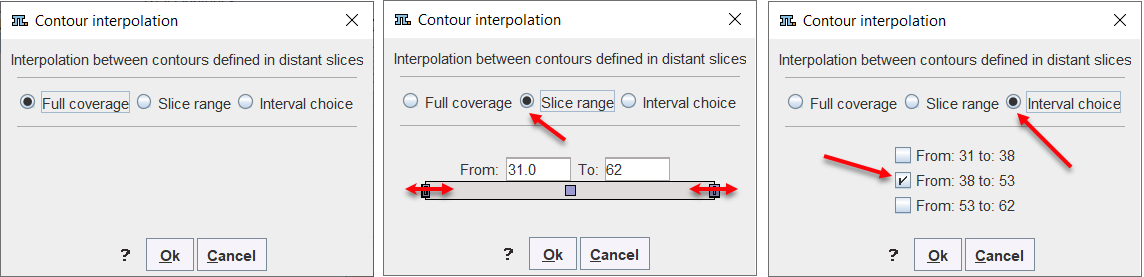
If four ROIs are drawn on axial plane on slice 31, 38, 53 and 62:
•Full coverage: detects the full slice range of ROI definition and interpolates the ROIs in between, from slice 31 up to slice 62 in this case:
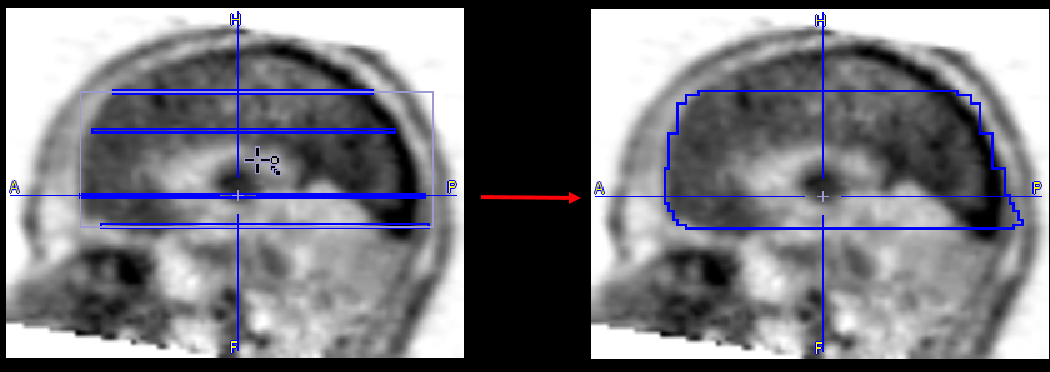
•Slice range: detects the full slice range of ROIs definition and allows selecting any slices within this range to perform interpolation in between. Edit the From and To text fields or use the handles to define the slice range to interpolate in between, e.g From slice 40 To 50:
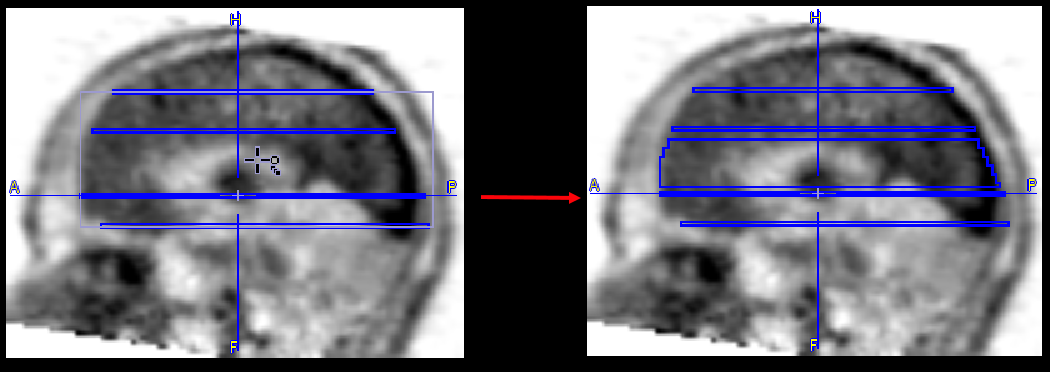
•Interval choice: detects the ROIs definitions slices and allows selecting fixed slice ranges to interpolate in between. The number of fixed slice ranges is representing the number of outlined ROIs minus one: e.g for 4 ROIs there will be 3 fixed slice ranges. The example illustrated below shows the interpolation in between the middle range of slice, from slice 38 to slice 53:
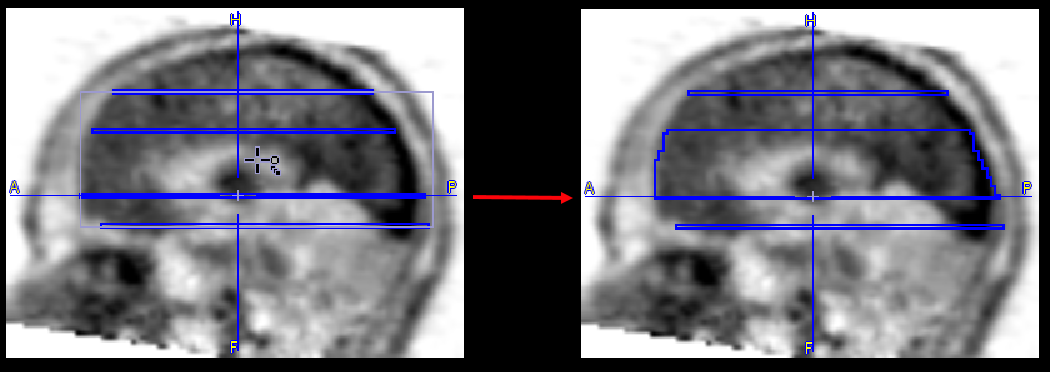
Note: The interpolation only uses the contours, not the image itself.