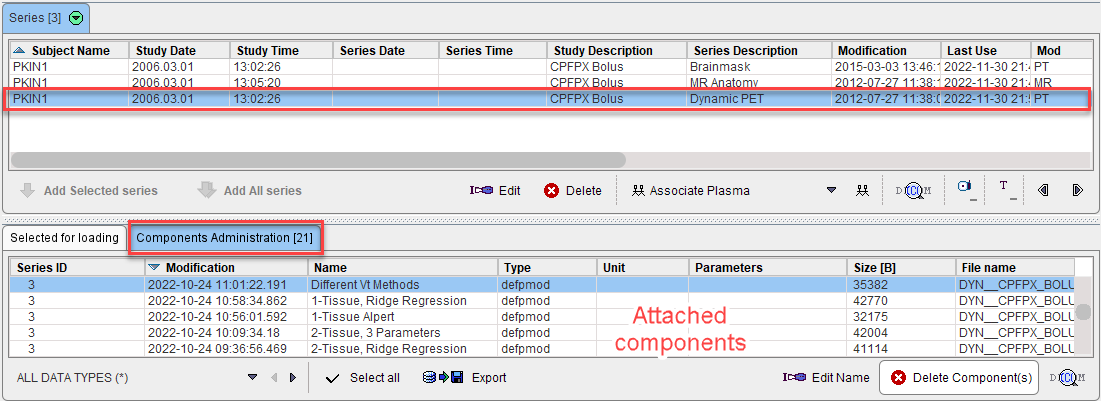When saving component data to the database, the principle is that it is attached to the image series it was derived from. In practice, there are two situations to consider:
1.The component data was derived from an image series loaded from the database. In this case the patient and the series are already selected in the appearing dialog. After entering a name for the component, the data is saved to the database and attached to the particular image study.
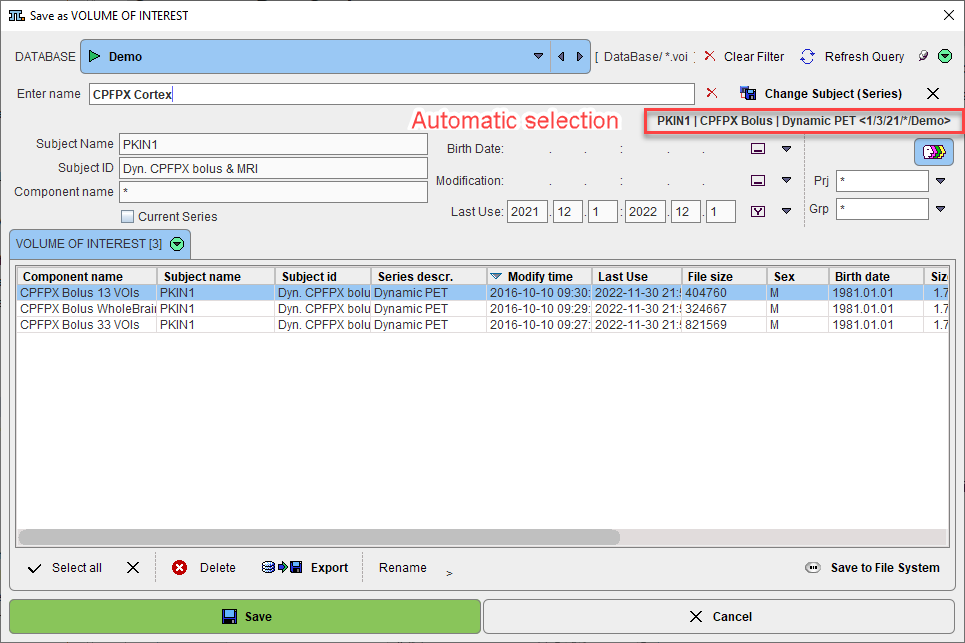
Owing to this mechanism, all derived data ends up as additional components of the images, e.g. the VOIs and the VOI statistics. If needed, the Change Subject (Series) button allows attaching the information to a different series.
2.When the image data was not loaded from the database pre-selection of the series is not possible.
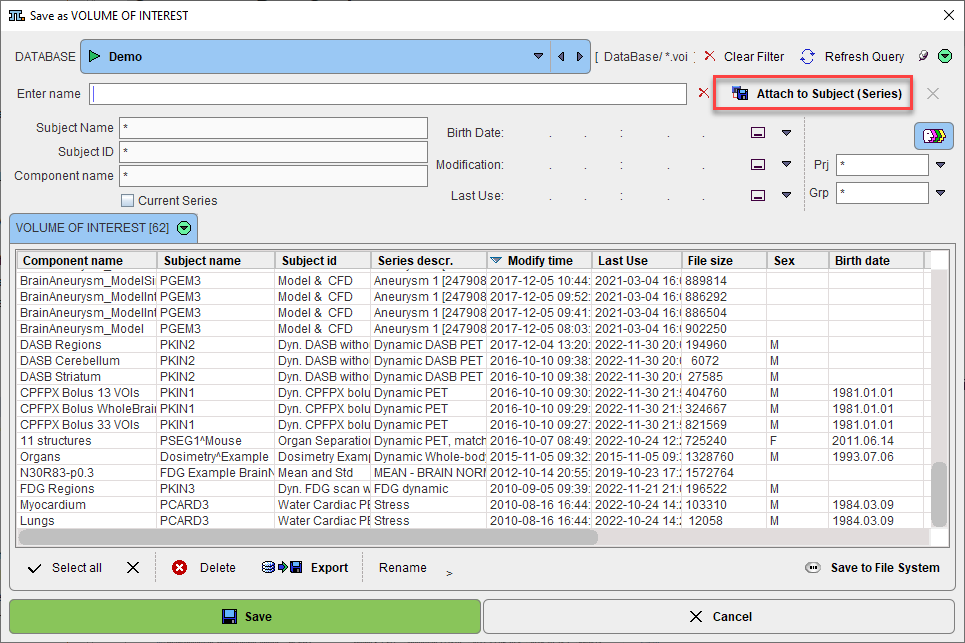
In this case the Attach to Subject (Series) button must be activated to look for the subject and selecting one of his image series using the appearing database browser. If the subject is not yet defined in any of the databases, a suitable subject record with a dummy series can be created using the Create new Subject button of the database browser.
To save the data outside the database as a stand-alone file, activate the Save to File System button, browse to a specific directory, and save the component there.
Note: The saved components can be made visible and administered (exported, deleted, renamed) in the database dialog window by selecting the Components Administration tab.