The license usage is available for inspection on the Users Configuration window, on the On start tab:
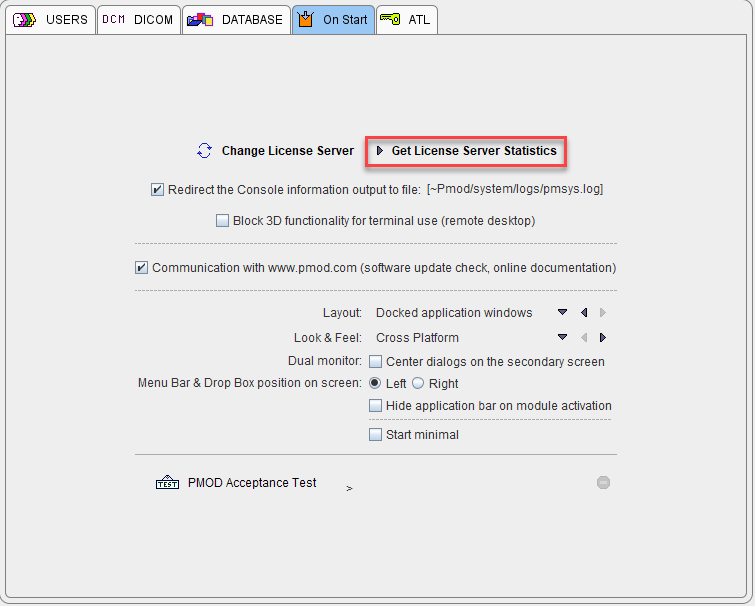
The activation of the Get License Server Statistics opens a dialog window similar to the one shown below:
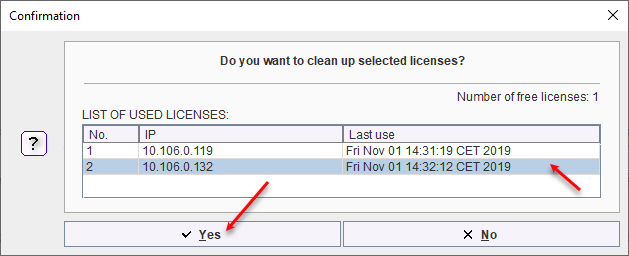
This dialog window allows disconnecting one or all of the clients currently connected. To do so, in the LIST OF USED LICENSES, select the entrie(s) based on the IP information and activate the Yes button. The selected clients are disconnected from the license server. A confirmation window will display a successful operation.
Note: The client is only removed from license pool, not killed instantly. So it can reconnect to license server in few minutes if there are still spare licenses.