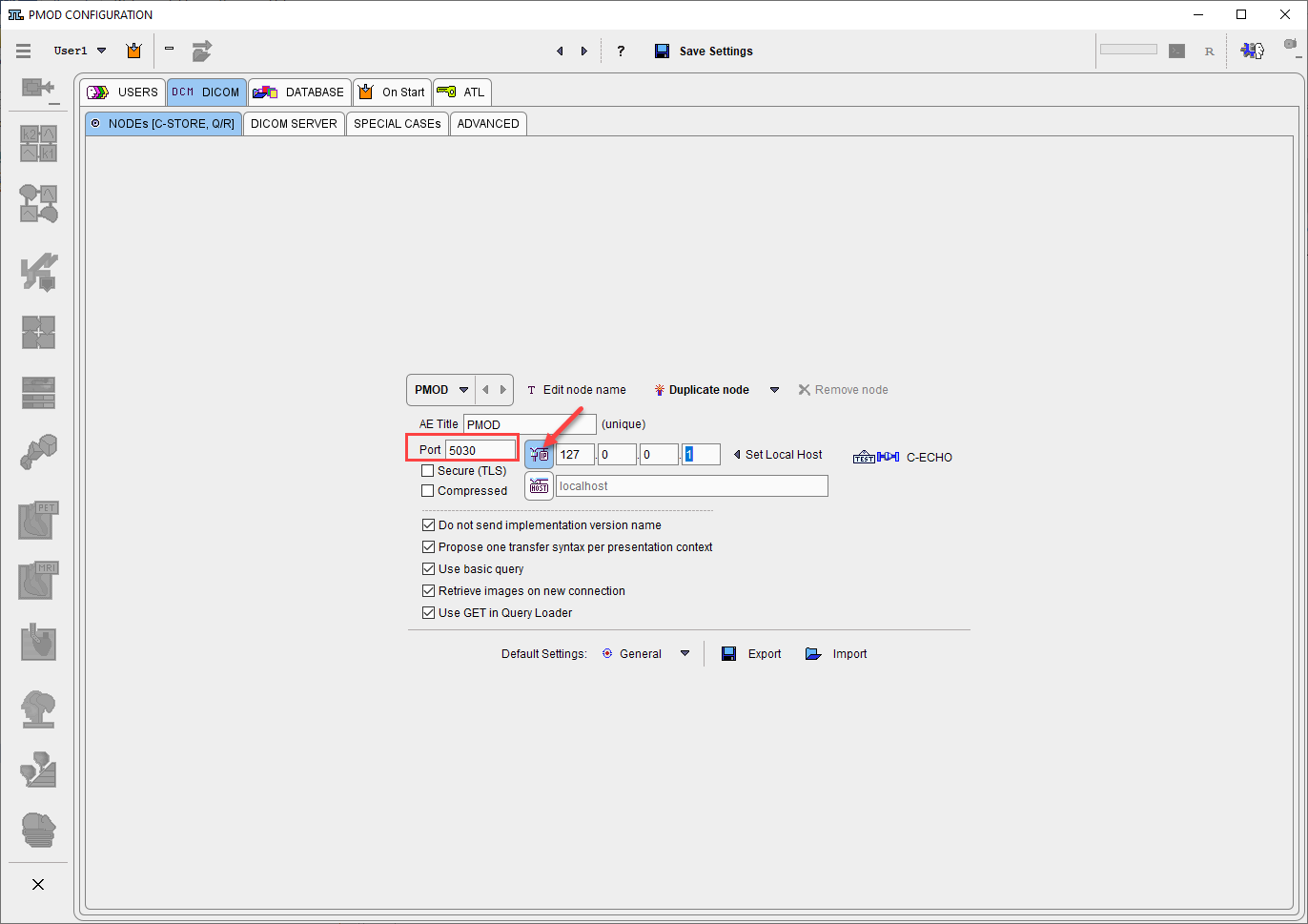To import data into the ATL system, DICOM clients need to be configured which can send the original study data to the PMOD DICOM Server. In such a client, the PMOD DICOM Server has to be appropriately configured.
The configuration should also be done in the ATL Server configuration as illustrated below. In the NODEs panel of the DICOM panel, enter the AE Title, the Port number, and the server IP address exactly as in the DICOM Server configuration. This configuration will allow the easy import of DICOM data data by all PMOD clients as discussed below.