A SR object only consists of a surface. Its properties define how the surface is represented in the scene.
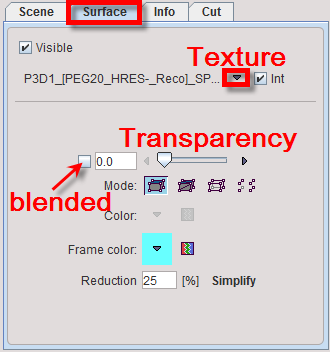
The Visible box determines whether or not the object is shown. The texture selection allows to switch off texturing (No Texture), or to select one of the loaded image series for coloring the surface. Int enables interpolation of the texture information. If no texture is active, the surface color can be defined using the Frame color selection.
There are four Modes how to render a surface: solid, solid with wire frames on it, as a wire frame, and by points. The wire frame and the points modes have the advantage that inner objects are visible. The examples below illustrate the different modes without and with (lower row) texturing.
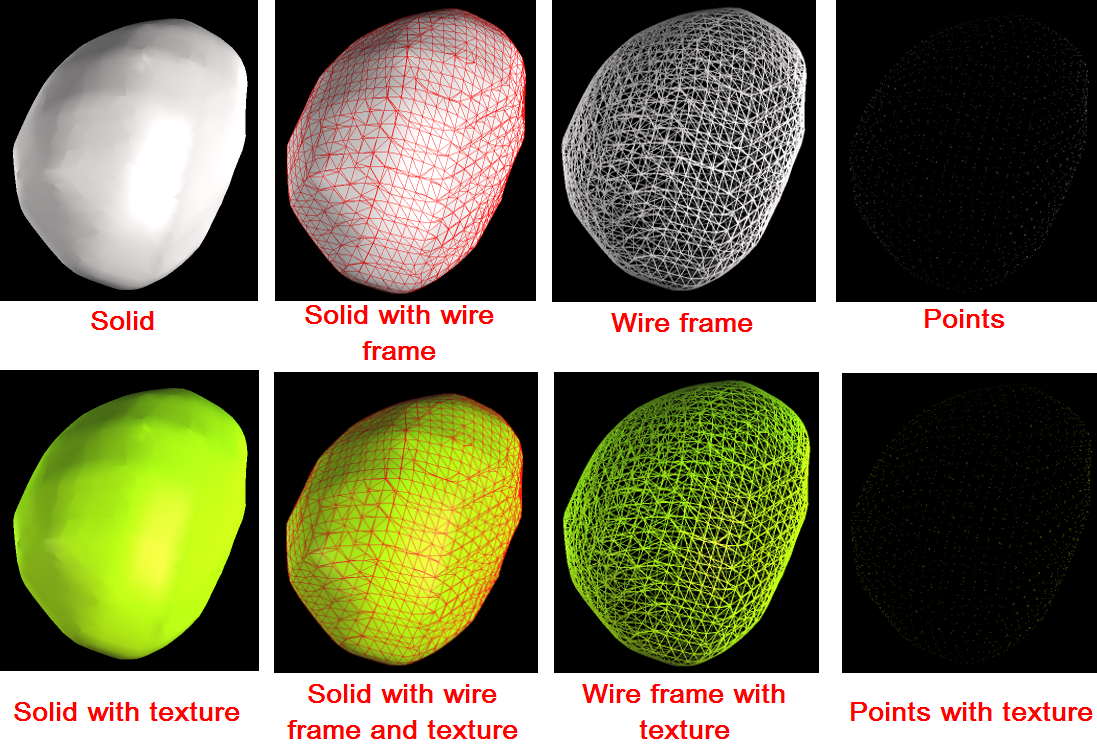
Transparency
Transparency is another option to render SR objects non-obstructing. There are two ways how transparency is implemented:
1.Screen door transparency (box not checked): This implementation punches holes into the surface. The higher the transparency, the bigger the holes.
2.Blended transparency (box checked): This implementation provides a smoother view, but is only available as long as no VR objects have been generated.
The check box next to the transparency slider allows switching the two modes. The effect is illustrated below.
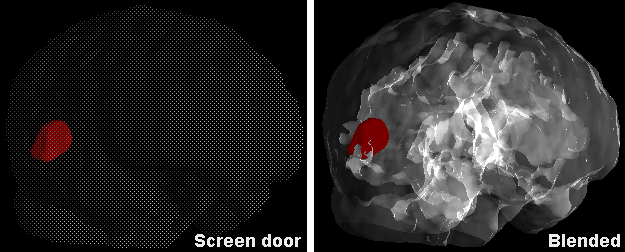
Note: Property changes of SR objects are immediately reflected in the scene.